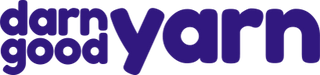Where Do I Enter My Coupon Code?
Can't find where to put your coupon code? No worries! Follow the steps outlined below:
- In the upper right-hand corner, click on the shopping bag icon highlighted in red.
- Once you are viewing your cart, select Checkout.
- If you are checking out on a Desktop: Enter your customer information on the left side of the screen then go to the right side of the screen and enter your coupon code in the box that says "gift card or discount code" and hit apply then continue to payment.
If you are checking out on a Mobile Device: Enter your customer information and select continue to shipping information. Then, enter your shipping information and select continue to payment method. Once you are on the payment method screen, enter your coupon code in the box that says "gift card or discount code" and hit apply. From there you can complete your order ☺
Please remember only one coupon code per order can be used. Coupon codes cannot be combined with current sale, clearance or promotional items.
If you are still having difficulty, we have you covered. Check out this sweet and simple video where we will walk you through the process for both desktop and mobile use.
 Rewards
Rewards