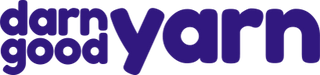How do I Pause or Cancel my Subscription?
You can pause, cancel, skip, or reactivate your subscription from within your Account Dashboard.
Pause/Cancel
- Login into "My Account" to access your Darn Good Yarn Subscription Dashboard.
- Click on ' Manage Subscriptions' under your account details.
- Once your subscriptions appear, click 'EDIT' on the subscription you want to cancel.
- At the bottom of the page is a button to 'Cancel Subscription'
Skip a Month
- Login into "My Account" to access your Darn Good Yarn Subscription Dashboard.
- Click on ' Manage Subscriptions' under your account details.
- Once your subscriptions appear, click 'EDIT' on the subscription you want to skip.
- Click "Skip Shipment" under Your Subscriptions.
- A tab will pop up showing your next shipment date. To confirm, click skip.
Please note: Changes can be made to your account up until midnight the day before your Renewal Date. After your renewal date all changes will only apply to your next order. Once your renewal date has arrived please email info@DarnGoodYarn.com for assistance with your current order.
 Rewards
Rewards